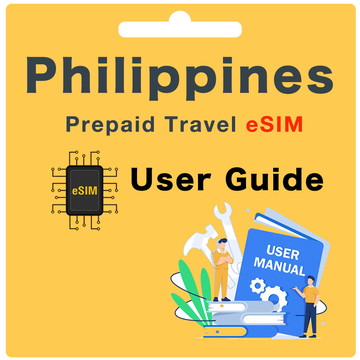Japan Prepaid Travel eSIM Card - KDDI

What's included?
- Genuine Japan KDDI eSIM and Plan
- Unlimited high-speed data for 15 or 31 days, depending on the selected plan
- No local calls or SMS
- Hotspot/Tethering allowed (varies by plan duration)
What do I need to do before I depart?
Before you depart, please make sure you have:
Step 1. Checked your device's eSIM compatibility
Step 2. Checked your device is unlocked
Step 3. Check your email (including spam/junk) within 24 hours of order placement for your eSIM QR code
How do I activate this eSIM?
To Activate your eSIM, please use the following step:
Step 1. Go to device settings and scan the QR code to install your QR code
iOS
Settings > Mobile > under SIMs, select add eSIM > scan the QR code or enter the activation code manually
Android
Settings > Connections > SIM card manager > select 'Add mobile plan' or 'Add eSIM' > scan the QR code or enter the activation code manually
Pixel
Settings > Network & internet > Mobile network > Advanced > Carrier > select 'Add carrier' or 'Add carrier eSIM'
Step 2. Please allow 2-3 minutes while the QR code installs onto your device. Once the installation is complete, you should see a notification that the installation is complete. The eSIM should appear under your SIMs/eSIM section of your device with one of the following labels: Mobile Data, Secondary, Travel, etc.
What do I do once I have arrived in Japan?
Once you have arrived in Japan, please use the following steps:
Step 1. Turn your eSIM ‘ON’
iOS
Settings > Mobile > under SIMs go to your new Japan eSIM > toggle the switch for 'Turn on this Line' to ON
Android
Settings > Connections > SIM card manager > go to your new Japan eSIM > toggle the switch to turn ON the eSIM
Pixel
Settings > Network & internet > Mobile network > go to your new Japan eSIM > toggle the switch to turn ON the eSIM
Step 2. Change your Mobile Data to your new Japan eSIM
iOS
Settings > Mobile > Mobile Data > select your new Japan eSIM
Android
Settings > Connections > SIM Card manager > tap Mobile data > select your new Japan eSIM
Pixel
Settings > Network & internet > Mobile network > tap Mobile data > select your new Japan eSIM
Step 3. Check your Data Roaming is turned ON
iOS
Settings > Mobile > under SIMs go to your new Japan eSIM > check 'Data Roaming' is switched ON
Android
Settings > Connections > Mobile networks > check Data Roaming is switched ON
Pixel
Settings > Network & internet > Mobile network > Advanced > Data Roaming > toggle the switch to ON for your Japan eSIM
Step 4. Check your APN settings the following:
APN Username: au@uad5gn.au-net.ne.jp
APN Password: au
Please allow up to 30 mins for the eSIM to properly connect to the KDDI network.
What will my phone number be?
Unfortunately as the KDDI eSIM is a data-only eSIM, it doesn't come with a traditional phone number for voice calls or SMS. Instead, it provides high-speed data connectivity for browsing the web, using apps, and staying connected online while you're in Japan.
How do I check My Data Balance?
This Japan KDDI eSIM provides unlimited data, so there is no need to check a data balance.
Can I recharge my eSIM?
No, the Japan KDDI eSIM is a one-time prepaid plan and cannot be recharged. If you need additional service beyond your purchased duration, you will need to buy a new eSIM.
Which countries does this eSIM work in?
The Japan KDDI eSIM is specifically designed for use in Japan. It provides high-speed data connectivity within Japan, allowing travellers to stay connected while visiting the country.
If you plan to travel to other countries, you may need to purchase a separate eSIM or make alternative arrangements for connectivity in those destinations.
How do my family and friends call and message me?
As this is a data-only eSIM, your family and friends cannot reach you via traditional calls or SMS. However, you can use internet-based communication apps like WhatsApp, Skype, Facebook Messenger, or any other messaging apps to stay in touch with them. Ensure you have a reliable Wi-Fi or mobile data connection to make voice or video calls and send messages through these apps.
What happens if I am travelling for longer than the Service Days I purchased?
If you are travelling for longer than the duration covered by the Japan KDDI eSIM, you will need to purchase another eSIM for the additional days you need.
If I have trouble with eSIM while I'm overseas, what should I do?
1. Self-service: Visit www.globalstarlink.com.au/pages/faq.
2. Livechat: Click on "Chat with us" on our website to initiate a live chat conversation with our customer service team online. (Our working hours are Monday to Sunday: 9am - 1am Australian Eastern Time)
3. Email us: If the situation occurs outside of our working hours, please email us immediately at hello@globalstarlink.com.au. We will start processing your request when we are back online the next day.
To expedite the process, please include the following information in your email for us to investigate further:
- Order Number (or SIM number)
- Your current location
- Make and model of your phone
- Screenshots of any error messages you are receiving
- Any other information about the issue that you think will help us assist you in resolving the issue.