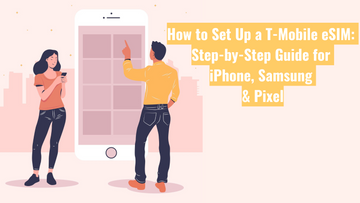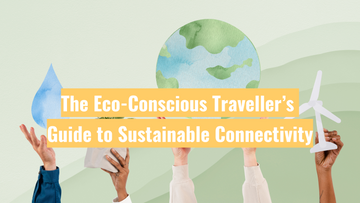How to Use Dual SIM or eSIM While Travelling
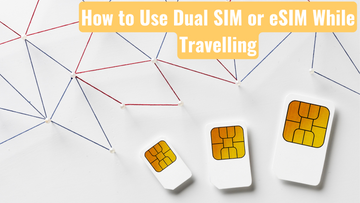
Traveling abroad? Your regular phone plan might end up costing you a lot in roaming fees. A simple way to save money and stay connected is by using Dual SIM or eSIM. This lets you add a local SIM (or digital SIM) for affordable data and calls—while still keeping your main number active.
What is Dual SIM and eSIM?
-
Dual SIM means your phone can use two SIM cards at once – your regular SIM and a second one (either physical or eSIM).
-
eSIM is a digital SIM already built into your phone. Instead of inserting a physical SIM card, you just download a plan.
Using Dual SIM or eSIM is super helpful when you’re travelling:
-
You can keep your home number active for calls and texts.
-
Use a local SIM/eSIM for cheap data and local calls.
How to Set Up Dual SIM or eSIM on iPhone
Using a Physical SIM + eSIM:
-
Insert your home SIM card into the SIM tray (if not already there).
-
Go to Settings > Mobile (or Mobile Data).
-
Tap Add Mobile Plan.
-
Scan the QR code provided by your eSIM provider (or enter the details manually).
-
Rename your plans — for example, “Home” and “Travel” — so you won’t get confused later.
-
Choose which line to use for data, calls, and messages.
📝 Tip: You can rename SIMs in Settings > Mobile > [Tap your SIM] > Mobile Plan Label.
How to Set Up Dual SIM or eSIM on Android
Using a Physical SIM + eSIM:
-
Insert your main SIM into the SIM tray.
-
Open Settings > Network & Internet > SIMs (menu names vary by phone).
-
Tap Add Mobile Plan or +.
-
Scan the QR code from your eSIM provider or enter activation info.
-
Change the SIM names — for example, name one “Home” and the other “Travel” — to avoid confusion.
-
Choose which SIM to use for calls, texts, and mobile data.
📝 Tip: Most Android phones let you rename SIMs in the SIM settings menu.
Just follow the steps above, and enjoy your trip without the stress of high roaming fees!